To resolve the issue, please ensure that the account in concern is mailbox-enabled.
Notes:
A mailbox-enabled user is a Windows Active Directory user that has one or more Exchange Server mailboxes associated with it (
http://support.microsoft.com/kb/275636/en-us).
Please also ensure that the email address of the affected user is not hidden from the Global Address List.
If the suggestions above cannot resolve the issue, please also verify if the MAPI profile used by Pro client is configured properly. You can do so by following the instructions below:
- Download the MAPI editor (MfcMapi.exe) (MfcMAPIx64.exe)
- Open the MAPI editor
- Select [Profile], and then [Show Profile]:
Example:
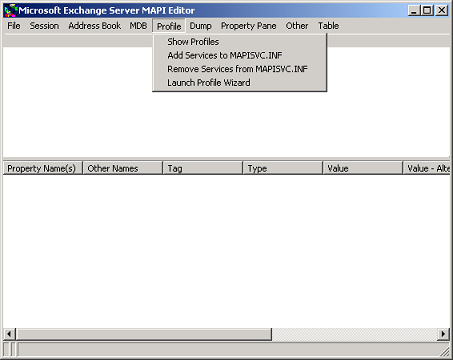
- Right click on the [Online Backup Manager] profile
- Select [Open Profile]:
Example:
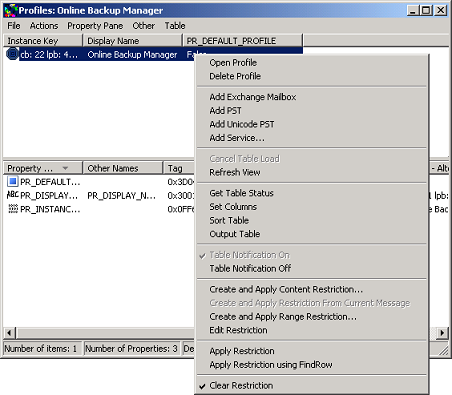
- Right click on the [Microsoft Exchange Server] entry and then select [Configure Service]:
Example:
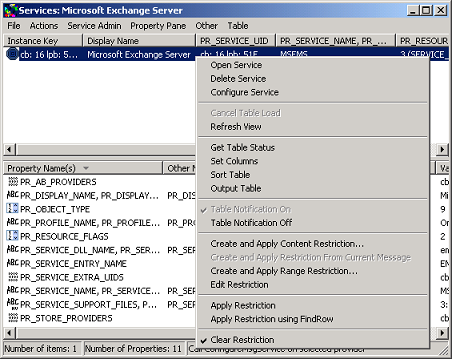
- Enter the corresponding information, press [Check Name] for validation, and then press [Apply] afterward:
Example:
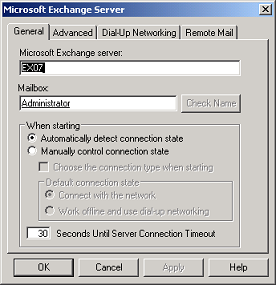
- Once done, please restart the Pro client client software

